Grand Rounds Instructions
How to Enroll in a Session
-
Click the link or scan the QR code provided by your coordinator for your RSS session
(Grand Rounds, Tumor Board, etc.)
—OR—
Click the “Live Events” tab on the website, scroll to your session, and select it. -
Log In or Register.
If you are not already logged in, you’ll be prompted to sign in or create an account.
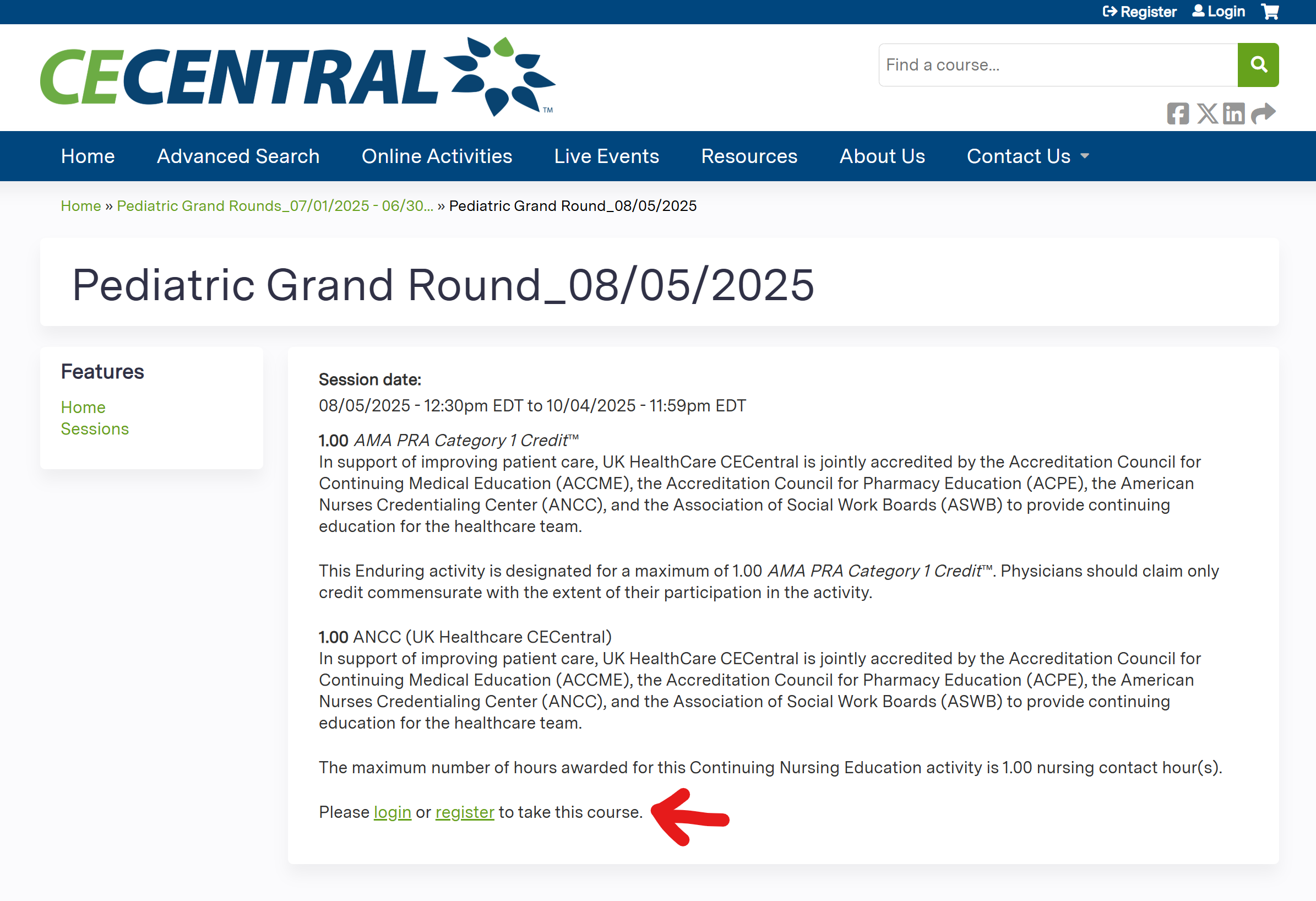
-
Click the green “Take Course” button to enroll.
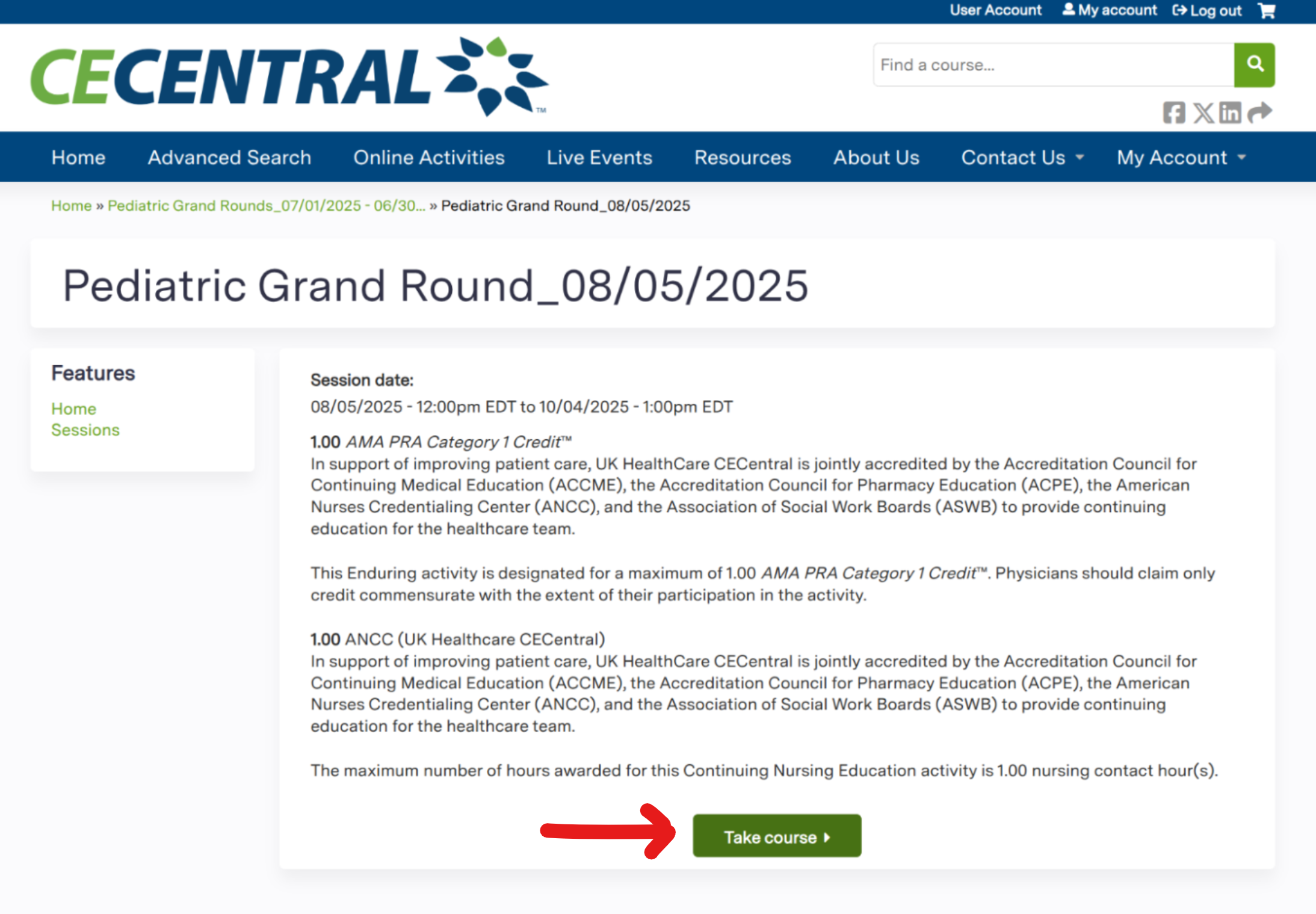
-
Pause until the session is complete.
After selecting “Take Course,” you are officially enrolled. Complete the RSS session before proceeding. -
Check your email.
You will receive a confirmation email once enrollment is successful.

- Use the link in the confirmation email to complete your evaluation and claim credit.
Please note: In September, we will add text for claiming credit—stay tuned.
Need help?
Contact the CME Office at 859-257-5320 (Monday–Friday, 8:00 AM – 4:30 PM EST).
For Grand Rounds Coordinators
- Our Grand Rounds Specialist will go over the setup of sessions and any processes to follow in a group training session.